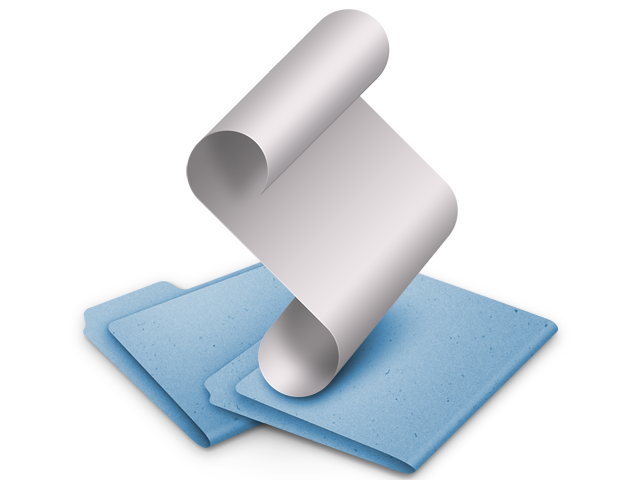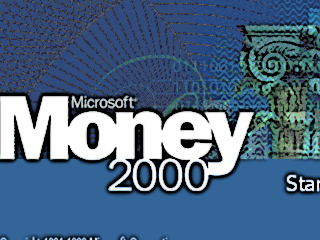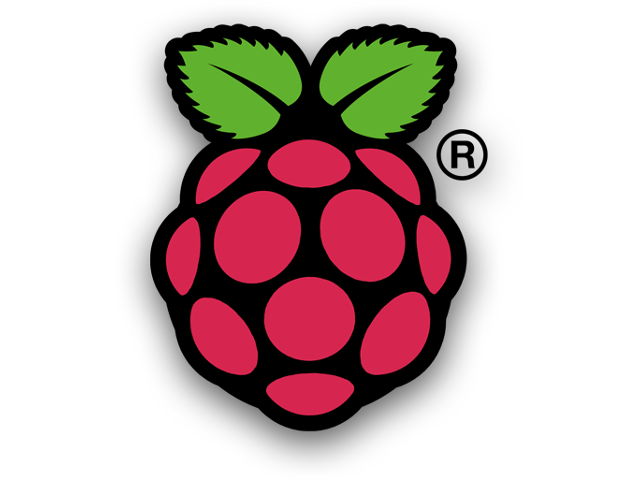Asterisk 1.8 Enable Video Calls
Had a little bit of trouble doing this because I was getting the following error in the Asterisk console: Ignoring video media offer because port number is zero Ultimately, the issue was that I needed to add allow=h264 to each user in sip.conf. For some reason, adding the allow=h264 to …